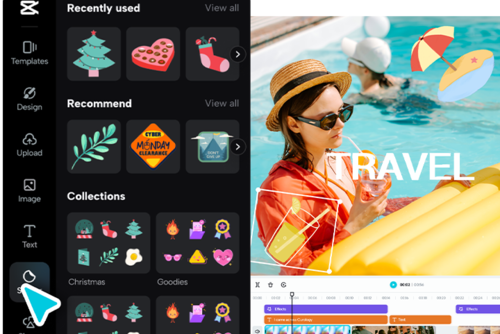There are a lot of different software options to choose from, a lot of which are totally free! But are free blogging software any good? And is it worth actually spending money to upgrade and use a paid account?
We know how challenging it can be to choose the right editing software, so we have put together this guide with advice and tips on choosing the most highly rated free vlog editing software for Mac, Android and PC/Windows.
We have also included recommendations for online tools and resources to use if you are looking to start Vlogging.
Differences Between Free and Paid Editing Software
If you have started searching for video editing software you will have noticed there are free editing apps and ones that you also have to pay for.
Is it worth paying for a video editing software? The main difference between free vs paid is the amount of features you can use.
If you are a beginner, we recommend you start with a free editing software and get a feel for how it works. The free versions are usually basic, but enable you to successful edit videos and get a finished quality you will be happy with.
If you are already a professional YouTuber or Vlogger, then you should consider investing the money. You will usually be able to save time, get lots of added bonus featured and really enhance the videos you upload.
Top 10 Video Editing Apps
View our guide to the best video editing software for vloggers and filmmakers, including reviews.
1. FlexClip
- Price: Free with upgrade options
- Compatability: Windows, Mac, Linux, iOS, Android
FlexClip helps you to easily create and edit videos for your brand, marketing, social media, or personal purpose.
By using FlexClip you can make your videos more engaging with dynamic text, overlays, widgets, logos, and other animated elements. You can edit and trim videos with ease; add animated text, logo, music and do color-grading, record voices, and export HD videos for social.
If you are a total beginner, FlexClip's simple interface makes it easy to create a video quickly, no video editing experience is required!
Things we love about FlexClip:
- Enjoy unlimited access to millions of Royalty-free Stock Media including photos, videos, and music.
- 1,000+ exquisitely designed templates in diverse categories.
- Cloud-stored function for trans-devices editing, anywhere and anytime.
- Storyboard and timeline modes for both beginners and professionals.
- Screen recorder and video converter supported.
2. Invideo
- Price: Free with premium option
- Compatibility: Windows, MacOS
Invideo is an online video editor that allows you to create and edit videos without any prior experience. It has a drag-and-drop interface that makes it easy to add text, images, videos, and music to your videos. You can also choose from a variety of pre-made templates to get you started. This makes it easy to create videos quickly and easily, even if you don’t have any design skills. It offers a wide range of features and templates to help you create engaging video content for various purposes, such as social media, marketing, education, and more.
Things we love about invideo:
- A library of over 7,000 pre-made templates
- A vast stock library of media, including images, videos, and music
- Powerful editing tools, such as text, transitions, and effects
- The ability to export videos in high quality
3. Ssemble
- Price: Free, with premium features available
- Compatibility: Web-based, accessible on all major browsers
Ssemble is a versatile online video editing platform that empowers content creators with its user-friendly interface and powerful editing capabilities. Whether you're at your desk or on the go, Ssemble enables you to create, edit, and share high-quality videos seamlessly. With its intuitive design and range of features, Ssemble ensures your content shines on various social media platforms, making it the ideal choice to captivate your audience.
4. VideoProc Vlogger

- Price: Free
- Compatibility: Windows, MacOS
VideoProc Vlogger is one of the best free video editing software for beginners and pros looking to create and recreate videos. As a freeware, VideoProc Vlogger has all the essential tools you may need for easy and quick video editing, such as spit screen, cut and merge clips, crop and rotate, adjust color, adjust volume, add subtitle and text, 61+ transitions and 50+ filters.
Meantime, it is equipped with premium features that are usually only available in expensive video editor like Adobe Premiere Pro, Final Cut Pro, Davinci Resolve, such as multi-track, overlays, edit frame by frame, 28 preset motion effects and 14+ built-in speed ramping effects, add keyframe and markers, edit video to the beat, etc.
Plus, many free video editors has limits on features and an annoying watermark on the export video, but that's not VideoProc Vlogger. You can export full length of videos with original quality (8K/4K/1080p/720p, etc) at different aspect ratios, no watermark, no hidden limits at all.
Once you use VideoProc Vlogger you will understand why this freeware is on top of our list. You might like to view our more indepth review of VideoProc for more benefits.
5. TunesKit AceMovi

- Price: Free with premium option
- Compatibility: Windows, MacOS
TunesKit AceMovi, as its name shows, is a fantastic video editor that helps you ace your way through the whole editing process. Comes with a slick interface, TunesKit AceMovi offers all the basic features and some of the advanced features a vlog video needs the most.
By taking advantage of keyframing, split-screen, transitions and animations, you can take your vlog videos to the next level, not to mention a grand library of 60+ filters, 100+ intro/outro/text templates and 150+ background music and sound effects.
Who says freeware only offer limited features? With the free version of AceMovi, you can access all the features in this editor, plus free video tutorial on its TunesKit AceMovi Video Editor YouTube channel.
6. InShot

- Price: Free, Offers in-app purchases
- Compatibility: iOS, Android
InShot is one of the most popular video editors on the market. It is free, and has a powerful video and photo editor with professional features. Benefits of using InShot include the ability to add music, transition effects, text, emoji and filters, blur background and much more!
There are almost 200,000 reviews on the Apple Store, with an average rating of 4.8 - this says everything you need to know.
7. iMovie

- Price: Free
- Compatibility: iOS
With iMovie for iOS and macOS, you can enjoy your videos like never before. It’s easy to browse your clips and create Hollywood-style trailers and stunning 4K-resolution movies. You can even start editing on iPhone or iPad, then finish on your Mac.
Whether you’re using a Mac or an iOS device, it’s never been easier to make it in the movies. Just choose your clips, then add titles, music and effects. iMovie even supports 4K video for stunning cinema-quality films. And that, ladies and gentlemen, is a wrap.
With iMovie, create professional-looking videos without an editing degree. Easily add photos and videos to projects, trim clips with your finger, add seamless transitions and fade audio like a pro.
8. Adobe Premiere Rush

- Price: Free, offers in-app purchases
- Compatibility: iOS, Android
Adobe Premiere Rush is another one of the most popular free mobile and desktop video editing apps. Wherever you are, from your phone to your computer, you can shoot, edit, and share high-quality videos. Fun, intuitive, and as fast as social media, it's the easiest way to star in your followers' feeds.
9. Magisto Video Editor
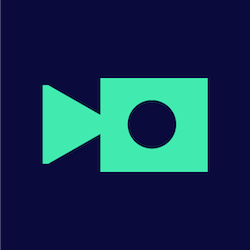
- Price: Free, offers in-app purchases
- Compatibility: iOS, Android
You can make social videos in minutes with the power of Magisto’s smart video editor. Magisto’s Emotion Sense Technology ® enables anyone to finally turn their stockpile of images and video into high quality movies with Hollywood style suspense, tear-jerking nostalgia or hair-raising action.
10. Splice

- Price: Free
- Compatibility: iOS
Splice app makes it easy to create high-quality videos on your phone. Edit like a pro on the go. Splice’s remarkably intuitive look and feel makes video editing accessible to everyone. Powerful editing tools aren’t just for pros. Amateurs looking to shoot, edit, and share can create something spectacular in next to no time. There are over 250,000 independent reviews with an average rating of: 4.6.
11. Vizmato

- Price: Free, Offers in-app purchases
- Compatibility: iOS, Android
Vizmato allows you to record your videos in full HD with Live Instant FX. Vizmato is like a combination of Snapchat and Instagram where you can create and edit videos easily. Apply live video effects, themes, and filters while you record your videos with Vizmato!
12. Quik

- Price: Free
- Compatibility: iOS, Android
Take control of your video editing with powerful yet simple editing tools of Quik. Featured include auto-sync edits to the music, choose from dozens of filters, trim, color, crop and change video speed with a tap. You can even use your phone as a remote control for your GoPro.
13. VidLab

- Price: Free, Offers in-app purchases
- Compatibility: iOS
VidLab is a multi-track, multi-clip editor with all the features you need to create stand-out social content. Add & animate text, graphics, sound & music. Cinema-quality looks & adjustments. And so much more.
14. FilmoraGO

- Price: Free, offers in-app purchases
- Compatibility: iOS, Android
FilmoraGo is one of the lesser known software apps on our list but it is also one of the easiest to use. FilmoraGo gives you all the essential tools you need and makes them simple to edit videos. Whether you’re going for cool, cute, or mind-blowing FilmoraGo has the perfect effects.
More Popular Vlog Editing Apps
These video some other editing software apps are also recommended but didn't quite make our top list.
- Shotcut
- Lightworks
- OpenShot
- Blender
- HitFilm Express
- VideoPad
- ClipChamp
Do you use any of these software apps? Or would you like to suggest an app which we have missed off our list? Let us know in the comments section below.