Plenty of infographic templates are available online, and they can be a great starting point for creating an impressive resume.
How to Choose an Infographic Template
When choosing an infographic template, look for one that includes all the elements you need to include in your infographic resume. For example, to highlight your skills and experience, look for a template that provides blocks for this information. You should also ensure the template is easy to customize so you can add your branding and style.
Once you've found the perfect infographic template, it's time to start filling it in with your information. Start by adding your name and contact details at the top. Then, fill the blocks with information about your skills, experience, and education. Include any relevant data or statistics that will help you stand out.
Your infographic resume should be informative and visually appealing when you're finished. Remember to proofread it carefully before you send it off to potential employers.
How to Make an Amazing Infographic CV/Resume
View our tips on making an impressive resume with infographics.
1. Start with a professional-looking template
First impressions matter, and you want your resume to make a good one. An infographic resume template will help you create a visually appealing design that will set you apart from the competition.
2. Use strong headlines and typography
The headline is one of the most important elements of your resume, so make sure it's eye-catching and easy to read. The same goes for the rest of your resume's text—use clear, concise language and legible fonts.
3. Highlight your skills and accomplishments
Your infographic resume should highlight your most impressive skills and accomplishments. Use data visualizations, such as graphs and charts, to illustrate your successes.
4. Use colors to add interest
A little color can go a long way in making your resume more visually appealing. Use colors judiciously, however, and make sure they complement your overall design.
5. Keep it simple
An infographic resume should be easy to understand at a glance. Avoid adding too much information or using complex visuals—less is more in this case.
6. Proofread carefully
Before you hit "send" on your resume, proofread it carefully. Typos and other errors will reflect poorly on you and could cost you the job.
7. Save your resume as a PDF
When sending your resume electronically, always save it as a PDF. This will ensure that your resume looks the way you intended it to, no matter what device or software the recipient is using.
8. Follow the rules
If a company provides guidelines for submitting resumes, follow them to the letter. Failure to do so might disqualify you from consideration.
9. Use keywords
For your resume to be found by recruiters conducting online searches, it's important to use relevant keywords throughout. Use industry-specific terms as well as skills that are relevant to the position you're applying for.
10. Tailor your resume
Don't send out the same generic resume to every job you apply for—take the time to tailor it to each specific position. Highlight experiences and skills that are most relevant to the job at hand.
11. Include a call to action
At the end of your infographic resume, include a call to action, such as "Click here to learn more about me" or "Download my full resume." This will encourage recruiters to learn more about you and result in more interviews.
12. Use online tools
Several online tools can help you create an infographic resume, such as Venngage, an infographic maker. Experiment with different tools until you find one that produces the results you're looking for. Venngage offers a variety of templates, including a letterhead template you can find useful.
13. Get creative
For your infographic resume to stand out, you'll need to get creative with your design. Think outside the box and experiment with different layouts, colors, and visuals.
14. Have someone look at it
Once you've designed your infographic resume, have someone else look at it to see if they can spot any errors or ways to improve it. Getting a second set of eyes on your work is always a good idea.
15. Print it out
Before submitting your infographic resume electronically, print it out and look at it in person. This will help you catch any errors you may have missed when viewing it on a screen.
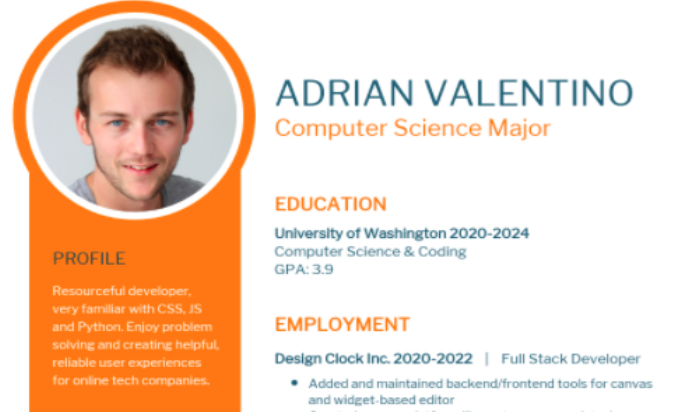
Create Your Own Infograph Job Application Now!
By following these tips, you can create an infographic resume to help you stand out from the competition. With a little effort, you can create an infographic resume that will help you land the job you want.
To learn more about infographics sample templates or free infographic templates, it might be worth exploring Venngage. It is a free infographic maker and offers more than 10,000 templates, including an org chart that you can just fill in with information. Sign up and learn more!








